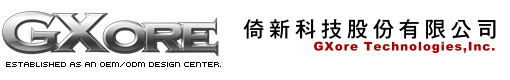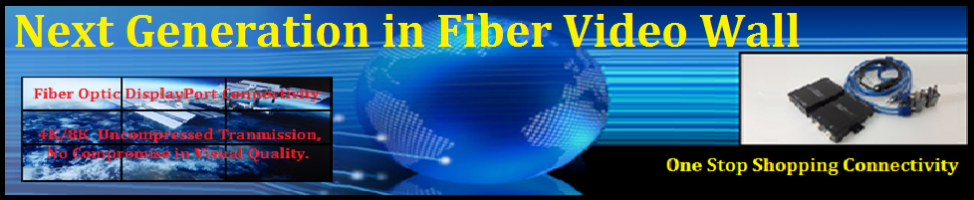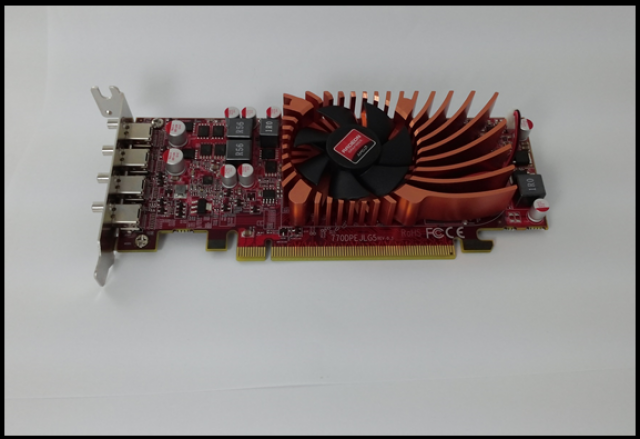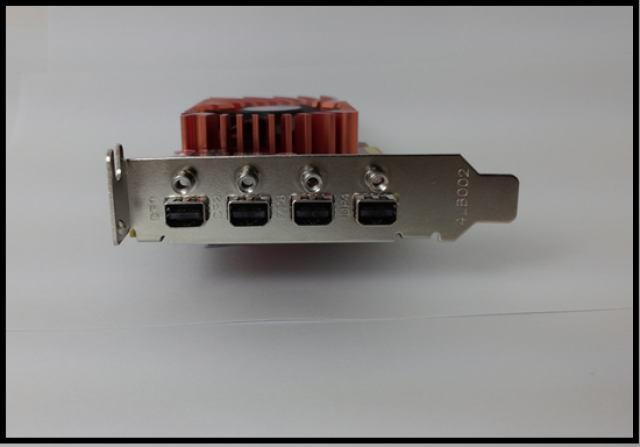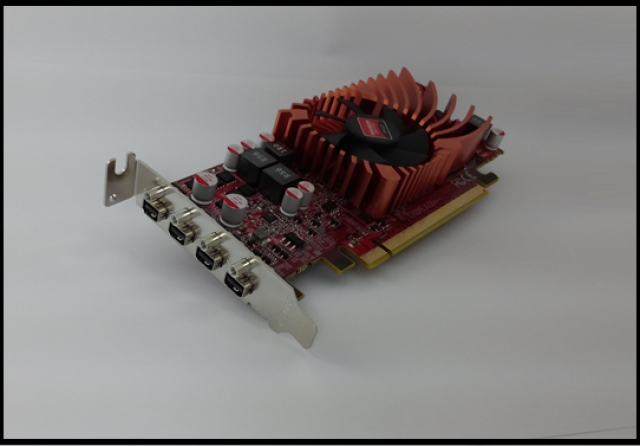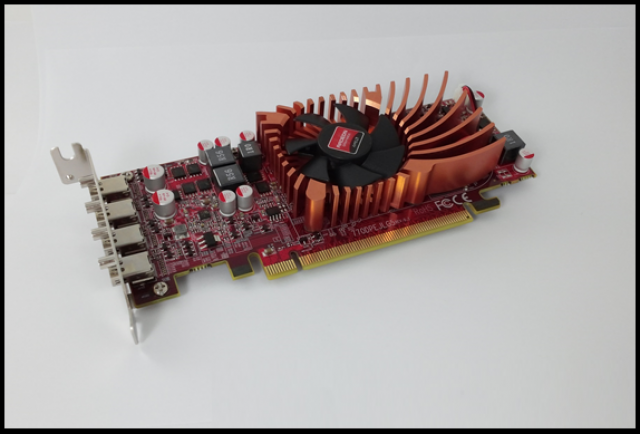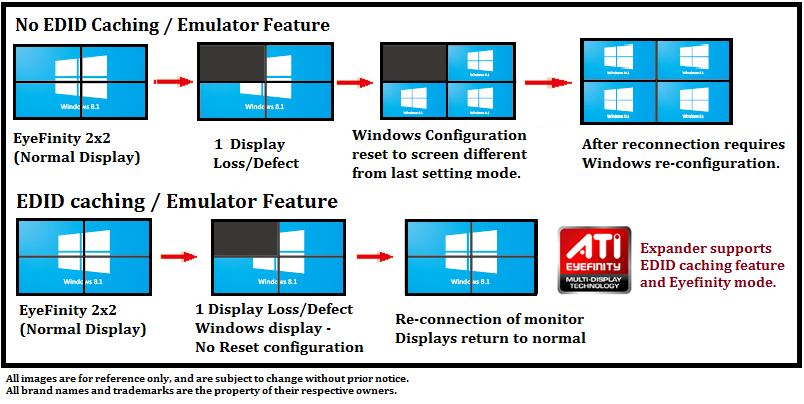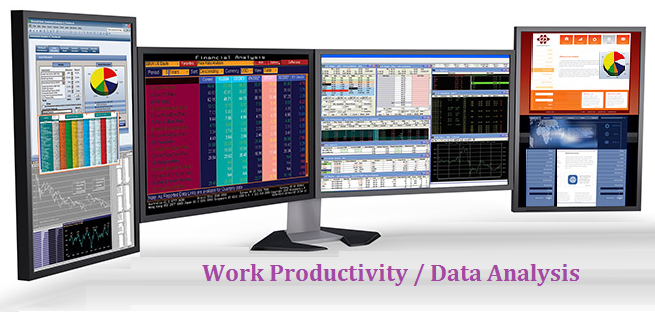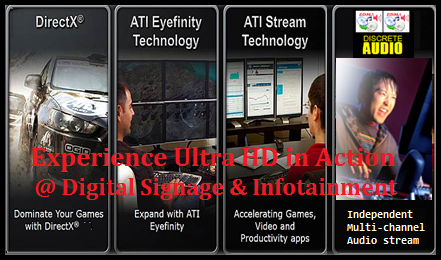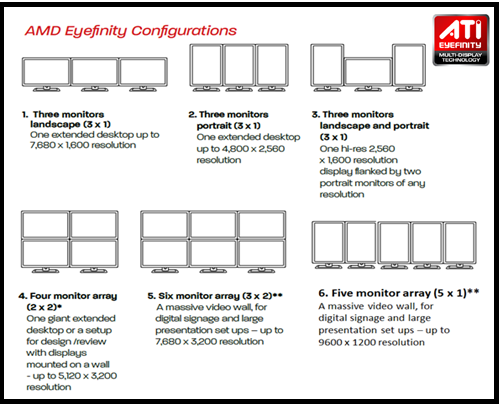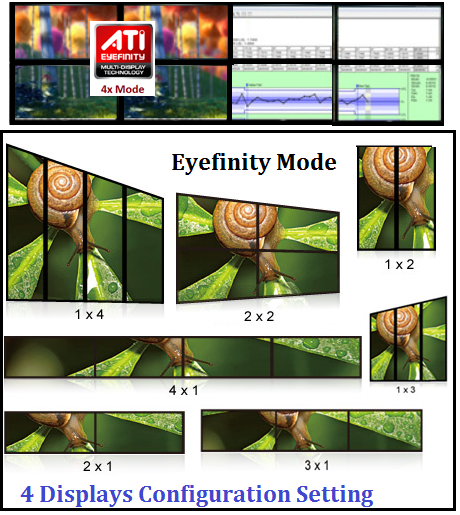SFF 775CDPLG5-F4, 2GB GDDR5 (4GB), Quad mDP 1.2, EDID Caching, Green Edition (NEW)
|
| Specification | |
| GPU | AMD Radeon™ HD7750 |
| GPU Core Clock | 800Mhz core clock |
| Video Memory | 2GB GDDR5 |
| Memory Clock / Bandwidth | 1125Mhz GDDR5 (128-bit) |
| APIs supported | OpenGL 4.5, OpenCL 1.2, Directx12, Shader model 5.0 |
| BUS | PCI Express x16 Gen 3.0 |
| Cooler | Temp. control FAN sink Cooler (Low dbs noise) Temperature Control FAN, Copper-based cooler keeps the noise level absolutely minimal (low Dbs) and only increases the speed to improves the air flow and facilitates a highly efficient ventilation supports the cooling of the graphics card work load. |
| Board Size | 20.9cm (length) * 11cm (height) * 1.9cm (thick) ; SFF size Single-slot, fits into 2U Rack mount / 4U, half-height / full-height, full-length chassis PCs. |
| Display Output | 4x Mini DisplayPort 1.2 outputs (4K resolution) @60Hz 4x independent Audio channels (DDMAs) |
Maximum Resolution | 7680 x 2160 resolution (4* 4K monitors) Eyefinity 2x2 mode Independent 4 x Clone or Extend Mode in Landscape or Portrait supported. |
| Power Consumption (loaded) | < 60 Watts (No external power input required) |
| Accessory | CD Driver, Quick Installation Manual |
| O/S support | - Windows® 10 32-bit / 64-bit - Windows 8.1 32-bit / 64-bit - Windows 7 32-bit - Windows 7 64-bit - Windows Embedded Standard 7 32-bit - Windows Embedded Standard 7 64-bit - Windows Server® 2012 R2 64-bit - Windows Server 2008 R2 64-bit - Linux® / Ubuntu Linux |
| Remark | Direct2Display4x EyeFinity AMD Eyefinity multi-display technology
EDID Caching Feature / No Video Tearing effect Hardware EDID caching – Auto-enabled feature to cache the EDID settings and connection type of the monitors currently connected to your Graphics hardware even monitor defect or monitor “loss” or power off connectivity. This feature prevent the Windows setting to reset to “Default” mode setting causing abnormal reset to application setup running condition. 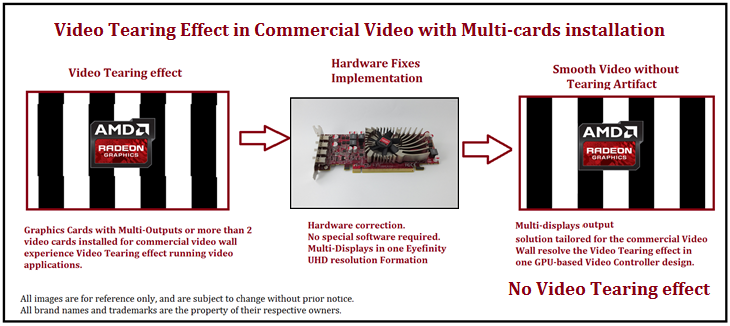 |
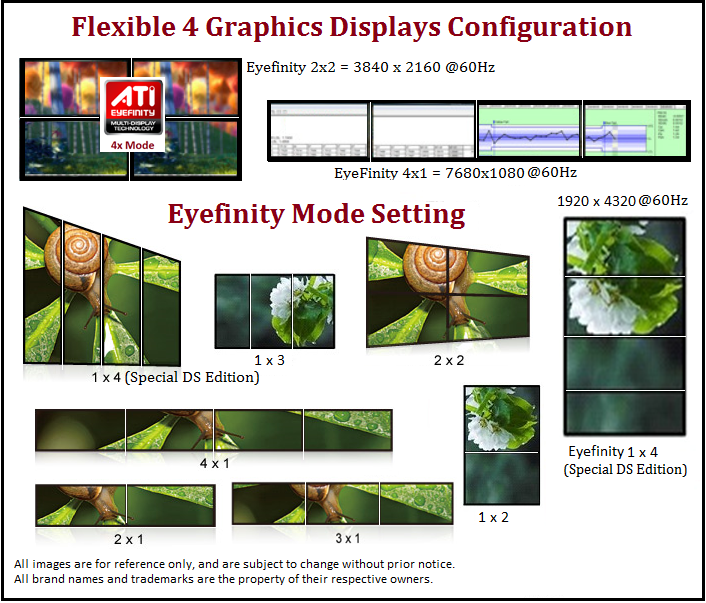
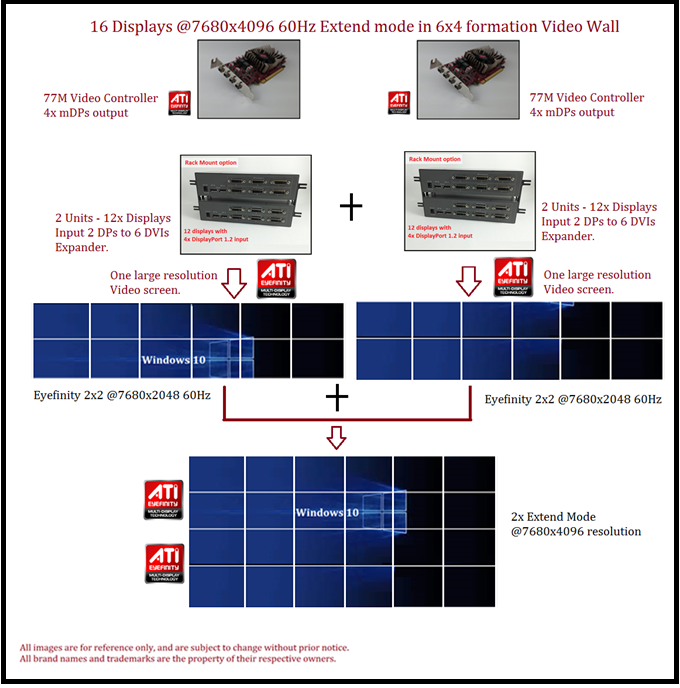
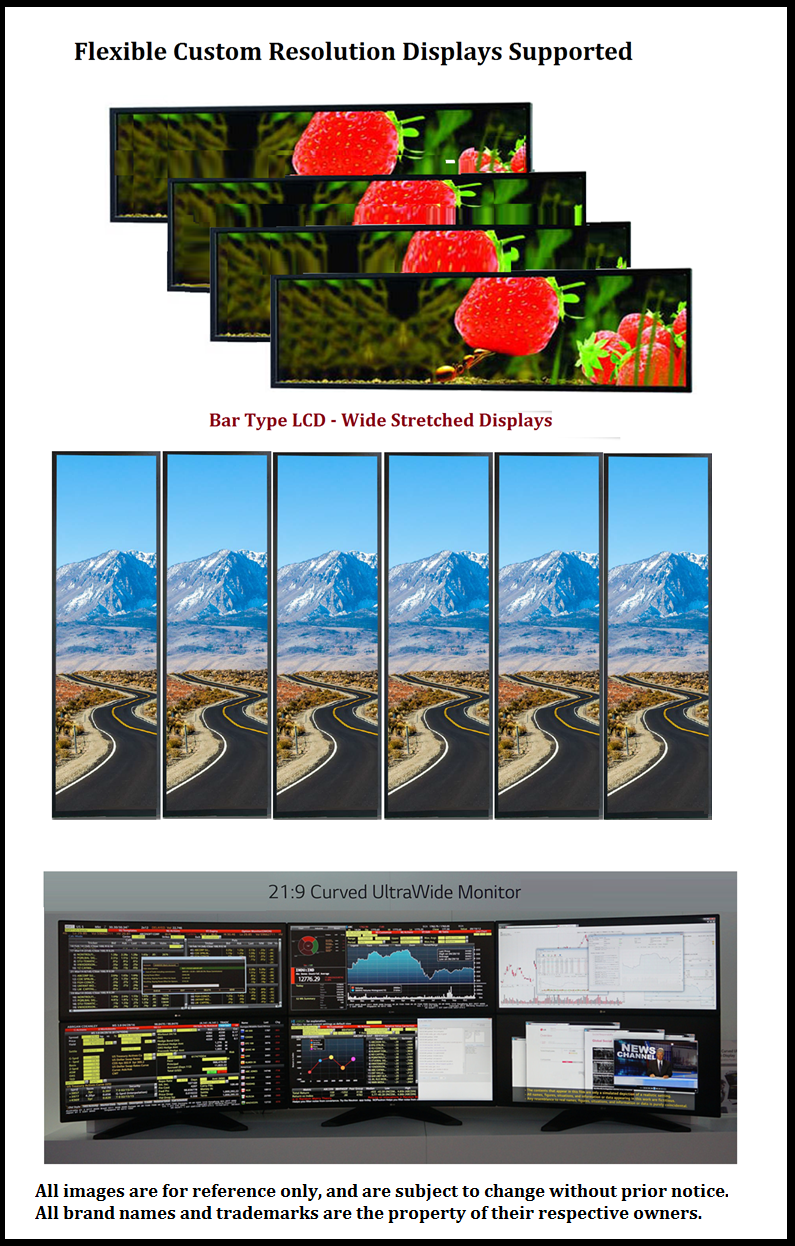
Processor : Intel Xeon CPU E3-1231 v3 @3.40GHz 3.40 GHz or Intel Xeon E3-1585 v5 or E3 1500 v5 CPU (Major required CPU)
- Installed System Memory : 16.0 GB or above
- Operating System : Windows 7 / 8.1 / 10 64-bit O/S
- Motherboard : GA-H97M-D3H or similar
- Power Supply : 500 watts PSU or above
**********************************************************************************
All images are for reference only, and are subject to change without prior notice.
All brand names and trademarks are the property of their respective owners.
Established as an OEM/ODM design center and service by a group of experienced engineers of over 15 years in the graphics solution for the IPC business, GXore Inc. Group has integrated the resources and competencies of Hong Kong, Taiwan and China. With its logistic subsidiary in Hong Kong, GXore Inc. group is empowered with a flexible global logistics. Leveraging the sales & finance strength of Taiwan, it has also established R&D Design House; Partner's manufacturing facilities (ROHS), QA center & After-sale RMA service center in China. Since its inception, GXore Inc. group has been specializing in IPC graphics design and manufacturing, providing the ODM as well as the customized OEM services to US, Europe, Japan and Korea. GXore Inc. group’s goal is to fully satisfy every demand of every customer by the highest standard of product quality in the most efficient way.
Application

| Commercial Sector
Design for enabling multi-screen display designed to attract, inform and engage audiences or foster collaborative interaction and decision making. Such configurations include: • Advertising & Point-of-Sale (e.g. digital billboards, posters and digital menus) • Command & Control, Operations or Process Control Centers (e.g. utilities, emergency services, security) • Conferences & Presentations (e.g. auditoriums, convention centers, conference rooms) • Entertainment/Infotainment & Events (e.g. sports arenas, movie theaters, concerts) • Informational Displays • Simulation & Training (e.g. flight, automobile or ship’s bridge simulators) • Video Conferencing Powerful, flexible and affordable multi-display graphics product the display wall market besides gaming entertainment, has been waiting for–offering the lowest TCO for powering display comprised of 3 screens, high display density and long-lasting, high quality multimedia performance. |
| Support Multi-monitor Management Software enables you to tailor your display formation to the way you work and playback video contents, so you can manage increased amounts of information, video contents and improve your productivity.
Flexible and easy to use : Managing independent monitor display features for work and commercial sector :
Increase your work productivity for multi-Monitors display :
|
| See more. Do more. Flexibly to tailor to your needs ! AMD Eyefinity technology enables you to run up to four independent and simultaneous displays with a single graphics card. By expanding your field of view across multiple high-resolution monitors, you can see more detail than ever, helping to increase your workflow productivity. You can manage multitasking more efficiently, and view more data, applications, and images at once. |
| HD Gaming and Entertainment Solution @ Direct2Easy Connect. Innovative graphics display capabilities enabling 3 times massive desktop workspaces and ultra-immersive visual environments for the ultimate HD Gaming and computing experience. |
| Bezel Compensation Utility Feature : Bezel Compensation Support : Driver level bezel correction allows you compensate for the dead space between your LCDs and converts this area into a blind spot, rather than a hard stop. Prior to introduction of bezel correction, textures would end on one monitor and abruptly start on the second, creating a very disjointed image. The bezel correction works by creating a custom resolution for your configuration and broadcasting this as the native setting for all your apps. Bezel correction is an optional step when setting up a new Eyefinity group in the Catalyst control center, so make sure you don’t miss it. You might not notice it in a racing game when looking at the grass or sky, but it will stick out like a sore thumb when you’re looking at a face that has been incorrectly split in two by a 4-inch bezel. |
All images are for reference only, and are subject to change without prior notice.
All brand names and trademarks are the property of their respective owners.